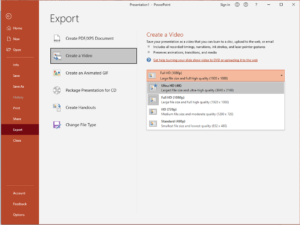Guidelines for Presentation and Recording
Official Language
The official language of the conference is English.
All presentation including discussion and submissions shall be made in English.
Instruction for Remote Oral Presentations
As a hybrid conference, all remote presentations will be pre-recorded by the presenter and uploaded to a designated repository by April 12. See instructions below.
The conference itself will run on April 22-23, 2025 in parallel sessions (see Program) chaired with live introductions and Q&A.
Sessions will be streamed and recorded.
NOTE: SusTech intends to host the recorded presentations later on IEEE.tv.
Duration for each category of oral presentation are listed below:
-
- Workshops will be LIVE
- Plenary Talks are LIVE scheduled for 45 minutes (including 5-10 minutes of Q&A)
- Regular (author) Talks are scheduled for 15 minutes (including 3-5 minutes of Q&A). Remote Presenter Upload deadline April 11 (midnight PT)
- Panelist who provide a recording are 3-10 minutes.
- Student Poster Contestants who provide a 7 minute (max) recording and a PDF of their poster no larger than 36”x48”, using Google form link to be provided. Upload deadline April 10 (midnight PT)
Plenary speakers and Panelists: the conference committee will provide instructions for you regarding submitting your remote recording if applicable.
Guidelines for Preparing Recordings
Remote Authors please use the following guidelines for preparing your video for uploading using Zoom MP4. NOTE: Zoom generated MP4 are compact; PPT MP4s can be very large.
Authors Duration: 10-12 minutes (including 3-5 minutes for LIVE Q&A with attendees)
Posters Duration: up to 7 minutes recording
File size limit: 100MB file
File format: MP4
Recommended video height: 480 pixels (or whatever will keep size down to 100MB or less)
Aspect ratio: 16:9
Upload deadline: April 11 (midnight PT) (link to upload forms will be provided)
Please use this PPT Template for your slides.
Follow the instructions below to create the recording file.
The presenting author(s) will upload their MP4 video into EDAS under “Recording”. EDAS has a length setting and will reject videos that are too long.
Other presenters (eg Student Posters) will receive a link to a Google Form to upload their video.
Please start early: given that the resulting video files can be very large, they might need a long time to transfer, and you might not be able to upload them in time if you start late.
Please play the recording after you make it to verify the audio quality. Check the microphone setup. We recommend a headset so you won’t get laptop fan noise etc. Also be in a quiet location – a coffee shop is not appropriate. We will preview the recording for quality and ask you to re-record if necessary.
Instructions for Recording
The easiest way to prepare your presentation video will be to subscribe to the free version of Zoom and use it to record your presentation video. A 20 minute presentation should be well below 100MB.See video instructions below.
Alternately, you can use another software to create a recording of your presentation in MP4. Note if you use Voice-over-PowerPoint (available in PowerPoint 2016 & later) and create a PPTSX file, Export it to MP4. The MP4 generated by PPT is typically enormously large (vs Zoom et al) and will likely need to be compressed to meet the size limit of 100MB for author uploads. Be sure to verify that the audio is included as there have been problems with PPT recordings. See the Microsoft support article here.
Please check the recording for quality and understandability, and for timing, as it needs to fit into the specified duration. We recommend using a headset so you won’t get laptop fan noise etc. in the recording.
Zoom Recording
Here are some links for videos showing as how to record a presentation with Zoom:
1. How to install and setup Zoom and create recording
2. Detailed instructions on setting up Zoom meeting to make recordings.